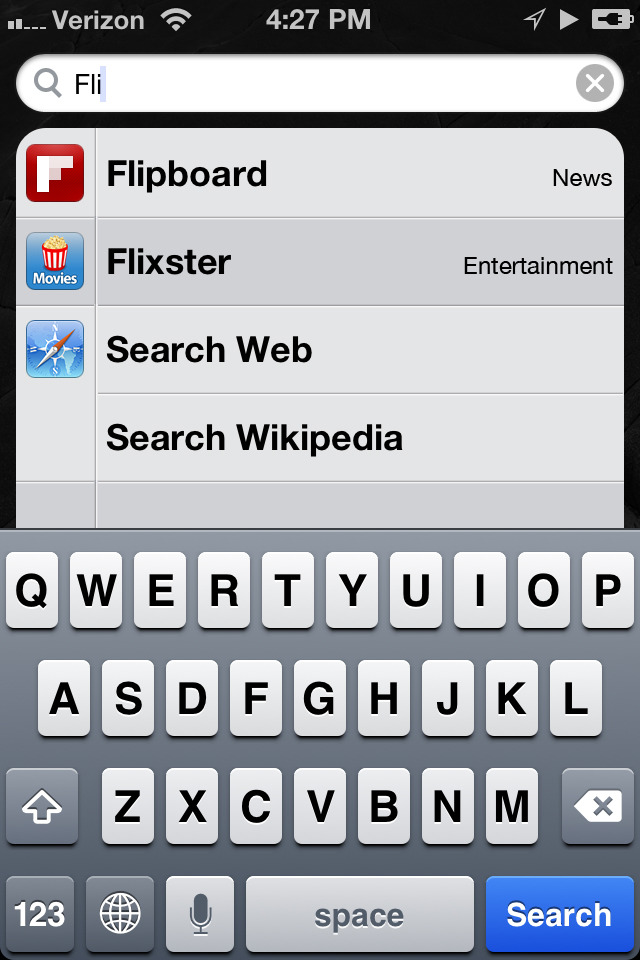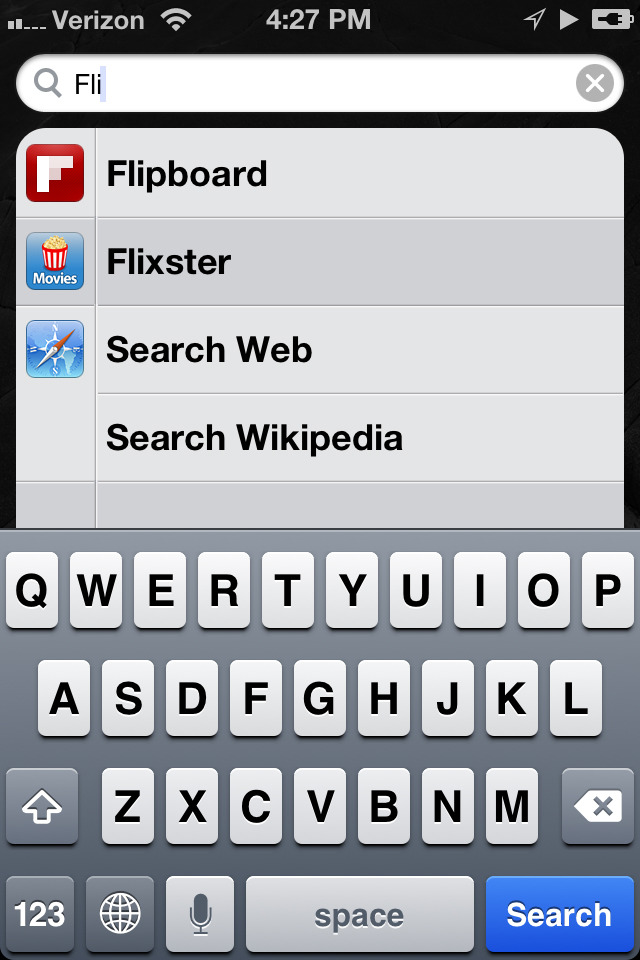Siri kicking things off. Apple not backing down from Siri criticism.
Siri mentioned Facebook.
Quick shot at Android and OS naming. F#%* you Google.
Really warm, enthusiastic welcome for Tim Cook.
Crazy how quick WWDC sells out. Under 2 hours vs. 8 days two years ago.
400 million credit cards on file. How is apple going to leverage that moving forward.
650,000 apps on the store needing better organization.
Divide 30 billion apps by the number of iOS devices sold.
If Tim took off the button down, there might be a black mock under there.
Steve's glasses were more fashionable.
Queue up the emotional video.
Blind people using a specialized GPS app. How cool.
Are classrooms in the US really worse off than the one shown in India? Who gets better results?
Build a tree house, start a business. Who knew?
An iPad in the hands of a child is the future.
Whoever produces these Apple videos earns every penny they're paid.
I actually believe Tim when he says this is why they do what they do. Am I a sap?
Sounds like some new hardware confirmed along with the software.
Nice greeting for Phil.
He's really trimmed down since he started doing these keynotes.
Competition finding it hard to copy the Air.
New Air is faster and more powerful with up to 512GB.
Welcome USB 3 with a shot at the competition color coding their ports.
$100 price drops on 11" and 13", nice.
Buy one today.
MacBook Pro updates to be faster, like the Air.
Seems like just updates. Foreshadowing a new model?
No price drops on the MacBook Pro.
No 17" or just not mentioned?
Available today.
What's next Phil asks to audience oohs as a new model draped in black appears.
Next Generation MacBook Pro would include what?
It sounds like you want the next generation model to be a marriage between the MacBook Pro and a new iPad.
It's thinner than Phil's finger as it rotates on it's turntable.
.71" thin, less than 4.5 pounds.
Houston, we have retina!
15.4", 2880 x 1800 for 220ppi!!
Glare reduced by 75%. Yes.
Updated Apple apps will ship with the computer along with updated pro apps.
Final Cut Pro can edit 1080p full resolution with plenty of space left for controls.
Working with third party developers to change their apps. Not ready yet?
Let's go inside the computer, after joking about the beauty of the bottom.
It's all batty inside.
16GB RAM!
768GB available.
Same battery life as the regular MacBook Pro.
2x Thunderbolt and USB 3, along with a new MagSafe. Thunderbolt to FireWire 800 and Ethernet adapters.
Please let Jony I've be in the new video. There he is! And Bob is there also.
I've should read audiobooks for spare money on the side.
Flash storage uses 10% of the space of traditional hard drives.
Recapping a lot of what they've already talked about.
One says they've questioned everything.
Eliminated cover glass from the display.
Custom designed components let them achieve this device.
Ive geeking out about fan blades.
Assymmetrical fan blades reduce the perceived noise level to the user. What other computer company does sort of thing?
Directly benefits the user.
The vents increase the product rigidity.
Nice round of applause at the completion.
Just how expensive is this going to be? I'm guessing starting at $2500 or more. Actually, just $2199. Seems reasonable to me.
Ah yes, the environmental checklist.
Ships today!
No word about iMacs or the Mac Pro. Very surprised about the latter.
Let's talk OS X with Craig.
That man has some serious eyebrows.
A history of OS X.
Only 40% of users on Lion after 8 months. Thought it would be higher even though it's the same as Windows 7 after 27 months.
We're going to get a preview of 8 features.
1. iCloud
125 million iCloud users. That's a lot.
Please, please let messages start to work.
Documents in the cloud. Say goodbye to the file system if Apple has their say.
Developer SDK available.
Demo time for iCloud.
A new glass dock.
Is he using a new MacBook Pro for the demo?
New notes, reminders and messages apps on the dock.
"Other legacy message services" to laughs.
2. Notification center
Consistent alert scheme for all apps.
Can disable alerts and notifications. Attach a projector and they're disabled automatically.
3. Dictation! Works everywhere you can type.
4. Sharing button.
Is there an API available for third party?
Can that horrible tweet sound be disabled?
Wow. These are going by fast! No detail at all.
5. Safari
Goodbye separate search field.
iCloud taps unify your browsing across all your devices. Very nice.
Demo on the new Tab View.
Faster scrolling.
Tab View is iPhone safari page viewing for the computer.
Sharing works just like it does on iOS. Full screen too. Please turn off the tweet sound!
Craig needs to SLOW DOWN. A couple too many coffees maybe.
6. Power Nap
Let's your computer do maintenance while it sleeps.
Only available on the Airs and the new MacBook Pro.
7. Display Mirroring
It's exactly what we already know it is.
8. Game Center
It's on the Mac. What else is there to say.
Demo of AirPlay and Game Center.
Hair Force One is his username on Game Center. Ha!
Why is there a man in a racing suit and helmet on the stage. It's a game challenge.
It's a drag race. And Craig loses. Kinda cheesy.
And that's a super fast preview of Mountain Lion.
Lots of features for China. Apple laser focused on growing the China market. Get your apps ready for China, Craig says.
Available for $19.99 on the Mac App Store in July.
Available even for Snow Leopard.
Pick up your torrent download of the near final build today.
Scott Forstall is out!
80% on iOS 5 versus 7% for Android.
F#%* you Google.
Apple counting app downloads and push notifications is like McDonalds counting hamburgers sold. What's the point.
Twitter growth increases 3x since iOS 5. Huge for twitter.
Here we go again with the billions and trillions.
Here comes iOS 6. It's fantastic. Let's see some new features. He's not telling us how many. Interesting comparison to OS X.
Siri enhancements.
Siri does sports.
Siri knows Buster Posey...the league standings...how tall Lebron is...when the 49ers first game is. My wife will be so happy.
There's more information when you search for a restaurant. Partnered with Yelp & OpenTable.
Siri goes to the Oscars. See Rotten Tomato reviews and view a trailer. Scott wants to see a Scarlett Johansson movie and Siri helps out!
Siri can launch apps! This is great. Demo over.
Hands Free is a new method of using the iPhone in the car with Siri. Working with auto manufacturers to integrate.
Siri has taken language lessons and speaks more languages.
Big Korean contingent in the audience. China gets a big round of applause.
Local search everywhere.
Available also on the new iPad.
Scott is very polished. Even when talking about boring stuff like auto companies. There's no ’next Steve’ at Apple, but he's the closest to him on a stage. I dare say he's great at this.
Next, Facebook. Single sign on.
There is NO love at all for Facebook in the audience. Somewhere Steve Jobs is smiling.
This is a huge development. Did the iPhone just become the default Facebook phone? Once again, a big F#%* you to google and Android. +1?
The Phone app. What, there's a phone on the iPhone?
Additional options to deal with an incoming call. Can message back or remind to return a call.
Don Not Disturb
Set hours for no disturbance. Can make exceptions for contacts and allow a repeated call to ring.
By looking at the screen shot, Bluetooth is no longer buried in the settings. It's now up top near airplane mode. A step in the right direction. Wish they'd open up the settings app with an ’Edit’ button.
FaceTime.
Available over 3G! They're also tying together your phone number to your Apple ID. That's going to make things much easier.
Safari. Even better.
iCloud tabs. See all your tabs on all your devices.
Offline reading list. Instapaper junior feature.
Smart app banners direct people to your native app in the app store. Cool integration of the web with apps.
Photo Stream.
Shared Photo Streams. Very luke warm applause.
Choose your photos, choose your friends, and a push notification is sent and photos appear right in iPhoto on all the iOS devices and computers, the web and AppleTV.
Mail.
VIP Contacts get starred and their own inbox. Also get a notification on the lock screen. Flagged messages box as well. Nice changes.
Insert photos and videos from the email body. Finally! Still a problem for other files.
Pull to refresh! Hell yes. System wide??
Passbook app.
Integrate boarding passes, store cards like Starbucks and movie tickets. Location aware movie ticket pop ups on the lock screen. Kind of cool. App is visually very nice. Old cards are shredded, but not cross cut. Live gate change for United. Very nice.
I don't think anyone asked for this, but it will be very popular.
Guided Access
Restrict access to controls on screen and to the hardware buttons as well. Really nice addition for little kids and schools.
Maps. Medium cheer.
All new from the ground up. Apple in charge of the cartography.
Local search. Integrated with Yelp.
Traffic service with incident reports that are crowd sourced. Fresh and up to date. Could be killer.
Turn-by-turn. Yes. World from the lock screen?
Siri integration! Siri answers when the kids ask, “Are we there yet”.
Flyover is Apple's 3D mapping.
Demo time.
Vector based. Rotations look very nice. Is the compass integrated?
Flyover looks amazing. Huge round of applause.
Let's visit San Francisco and Sydney. Very short demo. I wonder how much work remains to be done.
Turn-by-turn is a very slow demo. Is that Siri's sister giving voice guidance? Familiar to anyone who's ever used a GPS device.
The whole Maps app is a giant F#%* you to Google once again.
Will there be a separate Google maps app in the store?
From the list of features I noticed separate mail account signatures, an iPad clock app and manual location entry for reminders. Redesigned stores.
Lost mode for find my iPhone. Relies on honest people to give you a call.
Can control camera focus and exposure.
iOS 6 beta available today. Ships in the fall. The original iPad is left out.
Tim is back on stage to a lot of applause. They really like him a lot.
A recap of what we've seen so far. Is this the end, or is there another thing?
Only Apple could make such amazing hardware, software and services. It's why people choose to work at Apple. The products Apple makes, combined with the apps you create, can change the world.
That's it. Have a great week.
I think that was a pretty great keynote. Lots to digest.